Sampath Bank introduce the latest technological advancement of Visa Paywave into their Sampath Bank Debit card for quick and easy transactions.
Sampath Bank, the first to introduce Visa payWave for Credit Cards and the merchant network, is once again the first to introduce Visa payWave for Debit Cards.
How to Use Sampath Bank Paywave Debit Card
- Look for the symbol as stated in below image
- Wave your card or device in front of the reader and wait for confirmation.
- You may ask for a receipt if you want one. Otherwise—you’re all set.
Benefit of Sampath Bank Paywave Debit Card
With Visa payWave, you don’t even need to enter your PIN number to pay. Since you keep hold of your device throughout, there is lower risk of fraud than with traditional swipe technology.
Visa Paywave Products
A flexible range of Visa payWave devices let you use Visa payWave however you choose.
Visa Card
Alongside the convenience of Visa payWave technology, the card also includes a magnetic stripe for traditional payments.
Phone with Visa Paywave icon on it
Visa payWave for mobile
You don’t need your card to use payWave on your mobile phone. Eligible devices allow you to wave and pay with just the payWave app.
For more details Visit the nearest Sampath Bank Super Branch or the Corporate Branch today for your Sampath Visa payWave Debit Card or see below image
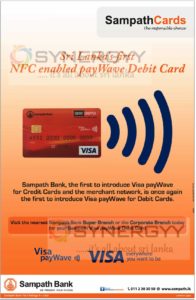
Leave a Reply